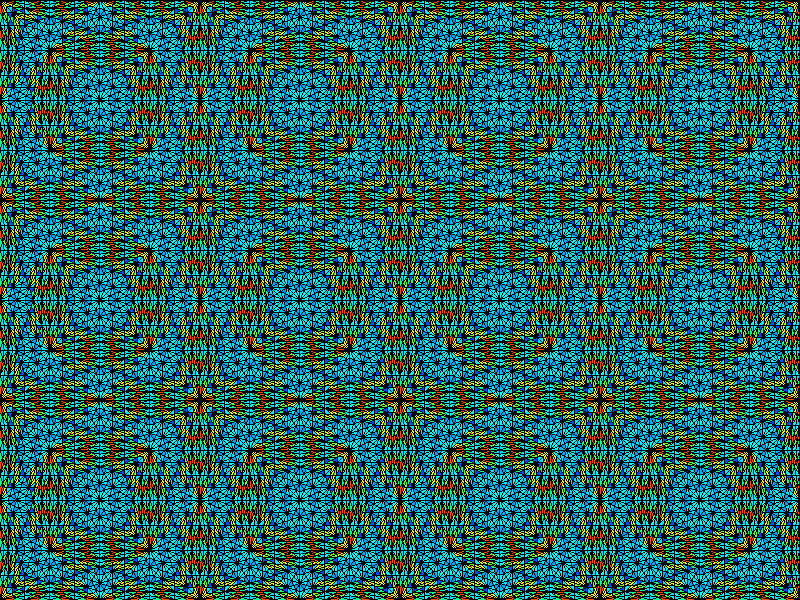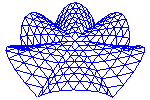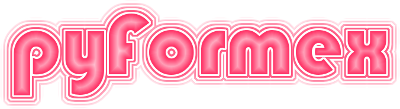Creating illustrations¶
pyFormex can not only be used to create 3D geometry or operate on surface meshes. This page shows some examples where it was used just to create nice images.
Stars¶
This collection of random stars was generated by the script shown below.
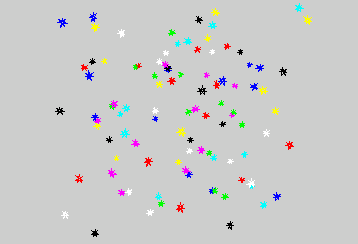
{colorize;../scripts/stars.py}
Illustrations using Lindenmayer systems¶
The following images were created using the lima plugin of pyFormex.
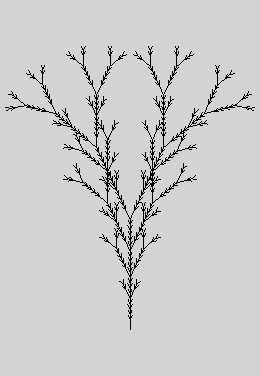
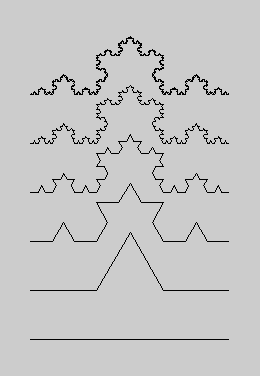
Carpet design¶
When working on implementing Mesh conversions in pyFormex, we came up with a little fun script that starting from a simple grid, applies subsequent random conversions and colorizes the final mesh elements based on some geometric property. The resulting images were often of an amazing beauty and would serve very well as design for carpets. The image hereafter e.g. was produced from an initial rectangular grid of 4x3 squares and applying the following series of transformations: ‘tri3-x’, ‘tri6’, ‘tri3-4’, ‘quad4’, ‘tri3’, ‘tri6’, ‘tri3’, ‘tri3-4’, ‘tri6’, ‘quad4’, ‘tri3’. This resulted in 27648 triangles which were then colored by aspect ratio. The whole operation took pyFormex less than a second.
A script for creating such random designs is included with the pyFormex distribution, as the example named Carpetry. Running this small script, you can create thousands of free designs a day. So if you are a carpet manufacturer, you better fire your designer and install pyFormex at no cost.