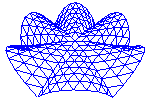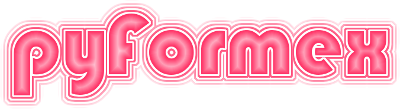Source code for gui.menu
#
##
## This file is part of pyFormex 1.0.7 (Mon Jun 17 12:20:39 CEST 2019)
## pyFormex is a tool for generating, manipulating and transforming 3D
## geometrical models by sequences of mathematical operations.
## Home page: http://pyformex.org
## Project page: http://savannah.nongnu.org/projects/pyformex/
## Copyright 2004-2019 (C) Benedict Verhegghe (benedict.verhegghe@ugent.be)
## Distributed under the GNU General Public License version 3 or later.
##
## This program is free software: you can redistribute it and/or modify
## it under the terms of the GNU General Public License as published by
## the Free Software Foundation, either version 3 of the License, or
## (at your option) any later version.
##
## This program is distributed in the hope that it will be useful,
## but WITHOUT ANY WARRANTY; without even the implied warranty of
## MERCHANTABILITY or FITNESS FOR A PARTICULAR PURPOSE. See the
## GNU General Public License for more details.
##
## You should have received a copy of the GNU General Public License
## along with this program. If not, see http://www.gnu.org/licenses/.
##
"""Menus for the pyFormex GUI.
This modules implements specialized classes and functions for building
the pyFormex GUI menu system.
"""
from __future__ import absolute_import, division, print_function
import os
from gettext import gettext as _
import pyformex as pf
from pyformex import utils
from pyformex import script
from collections import OrderedDict
from pyformex.gui import QtGui, QtCore, QtWidgets, Signal, QPixmap
# TODO: this should be removed!
from pyformex.gui import *
############################# Menu ##############################
[docs]class BaseMenu(object):
"""A general menu class.
A hierarchical menu that keeps a list of its item names and actions.
The item names are normalized by removing all '&' characters and
converting the result to lower case.
It thus becomes easy to search for an existing item in a menu.
This class is not intended for direct use, but through subclasses.
Subclasses should implement at least the following methods:
- addSeparator()
- insertSeperator(before)
- addAction(text,action)
- insertAction(before,text,action)
- addMenu(text,menu)
- insertMenu(before,text,menu)
QtWidgets.Menu and QtWidgets.MenuBar provide these methods.
"""
def __init__(self, title='AMenu', parent=None, before=None, items=None):
"""Create a menu."""
self._title = title
pf.debug("Creating menu %s" % title, pf.DEBUG.MENU)
self.parent = parent
self.separators = OrderedDict()
self._actions_ = []
self._submenus_ = []
if items:
self.insertItems(items)
if parent and isinstance(parent, BaseMenu):
before = parent.action(before)
parent.insert_menu(self, before)
[docs] def actionList(self):
"""Return a list with the current actions."""
return [utils.strNorm(str(a.text())) for a in self.actions()]
[docs] def actionsLike(self, clas):
"""Return a list with the current actions of given class."""
return [a for a in self.actions() if isinstance(a, clas)]
[docs] def index(self, text):
"""Return the index of the specified item in the actionlist.
If the requested item is not in the actionlist, -1 is returned.
"""
try:
return self.actionList().index(utils.strNorm(text))
except ValueError:
return -1
[docs] def action(self, text):
"""Return the action with specified text.
First, a normal action is tried. If none is found,
a separator is tried.
See also :meth:`item`.
"""
if text is None:
return None
if text in self.actions():
return text
i = self.index(text)
if i >= 0:
return self.actions()[i]
else:
return self.separators.get(utils.strNorm(text), None)
def __getitem__(self, text):
"""Return the item with specified text.
For a normal action or a separator, an action is returned.
For a menu action, a menu is returned.
"""
i = self.index(text)
if i >= 0:
a = self.actions()[i]
m = a.menu()
if m:
return m
else:
return a
else:
return self.separators.get(utils.strNorm(text), None)
# Alias retained for compatibility
item = __getitem__
[docs] def nextitem(self, text):
"""Returns the name of the next item.
This can be used to replace the current item with another menu.
If the item is the last, None is returned.
"""
itemlist = self.actionList()
i = itemlist.index(utils.strNorm(text))
if i >= 0 and i < len(itemlist)-1:
return itemlist[i+1]
else:
return None
[docs] def removeItem(self, item):
"""Remove an item from this menu."""
action = self.action(item)
if action:
self.removeAction(action)
if isinstance(action, QtWidgets.QMenu):
action.close()
del action
# The need for the following functions demonstrates how much more
# powerful a dynamically typed language as Python is as compared to
# the C++ language used by Qt
[docs] def insert_sep(self, before=None):
"""Create and insert a separator"""
if before:
return self.insertSeparator(before)
else:
return self.addSeparator()
[docs] def insert_action(self, action, before=None):
"""Insert an action."""
if before:
return self.insertAction(before, action)
else:
return self.addAction(action)
[docs] def create_insert_action(self, name, val, before=None):
"""Create and insert an action."""
if before:
raise RuntimeError("THIS CAN NOT WORK")
return self.insertAction(before, name, val)
else:
#print("DEBUG: %s(%s) %s(%s)" % (name,type(name),val,type(val)))
return self.addAction(name, val)
[docs] def insertItems(self, items, before=None, debug=False):
"""Insert a list of items in the menu.
Parameters:
- `items`: a list of menuitem tuples. Each item is a tuple of two
or three elements: (text, action, options):
- `text`: the text that will be displayed in the menu item.
It is stored in a normalized way: all lower case and with
'&' removed.
- `action`: can be any of the following:
- a Python function or instance method : it will be called when the
item is selected,
- a string with the name of a function/method,
- a list of Menu Items: a popup Menu will be created that will
appear when the item is selected,
- an existing Menu,
- None : this will create a separator item with no action.
- `options`: optional dictionary with following honoured fields:
- `icon`: the name of an icon to be displayed with the item text.
This name should be that of one of the icons in the pyFormex
configured icon dirs.
- `shortcut`: is an optional key combination to select the item.
- `tooltip`: a text that is displayed as popup help.
- `before`: if specified, should be the text *or* the action of one
of the items in the Menu (not the items list!): the new list of
items will be inserted before the specified item.
"""
if debug:
print("Inserting %s items in menu %s" % (len(items), self.title()))
before = self.action(before)
for item in items:
txt, val = item[:2]
if debug:
print("INSERTING %s: %s" % (txt, val))
if len(item) > 2:
options = item[2]
else:
options = {}
if val is None:
a = self.insert_sep(before)
self.separators[txt] = a
elif isinstance(val, list):
a = Menu(txt, parent=self, before=before)
a.insertItems(val)
elif isinstance(val, BaseMenu):
#print("INSERTING MENU %s"%txt)
self.insert_menu(val, before=before)
else:
if isinstance(val, str):
val = eval(val)
if 'data' in options:
# DActions should be saved to keep them alive !!!
if debug:
print("INSERTING DAction %s" % txt)
a = DAction(txt, data = options['data'])
a.signal.connect(val)
self.insert_action(a, before)
# We need to store the DActions, or else they are
# destroyed. QActions are stroed by Qt
self._actions_.append(a)
else:
if debug:
print("INSERTING QAction %s" % txt)
if before is not None:
raise RuntimeError("I can not insert a QAction menu item before an existing one.")
a = self.create_insert_action(txt, val, before)
for k, v in options.items():
if k == 'icon':
a.setIcon(QtGui.QIcon(QPixmap(utils.findIcon(v))))
elif k == 'shortcut':
a.setShortcut(v)
elif k == 'tooltip':
a.setToolTip(v)
elif k == 'checkable':
a.setCheckable(v)
elif k == 'checked':
a.setCheckable(True)
a.setChecked(v)
elif k == 'disabled':
a.setDisabled(True)
def print_report(self, recursive=False):
print("=========== MENU: %s =============" % self.title())
print("ALL ACTIONS: %s" % self.actionList())
print("ITEMS: %s" % [self.item(a) for a in self.actionList()])
print("SUBMENUS: %s" % [a.title() for a in self._submenus_])
print("SUBMENUS: %s" % [str(a.title()) for a in self.subMenus()])
if recursive:
for a in self._submenus_:
if isinstance(a, BaseMenu):
a.print_report()
################################ Menu ##################################
[docs]class Menu(BaseMenu, QtWidgets.QMenu):
"""A popup/pulldown menu."""
def __init__(self, title='UserMenu', parent=None, before=None, tearoff=False, items=None):
"""Create a popup/pulldown menu.
If parent is None, the menu is a standalone popup menu.
If parent is given, the menu will be inserted in the parent menu.
If parent==pf.GUI, the menu is inserted in the main menu bar.
If a parent is given, and tearoff==True, the menu can be teared-off.
If insert == True, the menu will be inserted in the main menubar
before the item specified by before.
If before is None or not the normalized text of an item of the
main menu, the new menu will be inserted at the end.
Calling the close() function of an inserted menu will remove it
from the main menu.
If insert == False, the created menu will be an independent dialog
and the user will have to process it explicitely.
"""
QtWidgets.QMenu.__init__(self, title, parent)
BaseMenu.__init__(self, title, parent, before, items)
if parent is None:
self.setWindowFlags(QtCore.Qt.Dialog)
self.setWindowTitle(title)
else:
if tearoff:
print("TEAR OFF menus are experimental")
#print("TEAR OFF menus currently not implemented")
#tearoff = False
self.setTearOffEnabled(tearoff)
self.done = False
def process(self):
if not self.done:
if not self.insert:
self.show()
pf.app.processEvents()
def remove(self):
self.close()
self.parent.removeItem(self.title())
################################ MenuBar ##################################
[docs]class MenuBar(BaseMenu, QtWidgets.QMenuBar):
"""A menu bar allowing easy menu creation."""
def __init__(self, title='TopMenuBar'):
"""Create the menubar."""
QtWidgets.QMenuBar.__init__(self)
BaseMenu.__init__(self, title)
def title(self):
return self._title
###################### Action List #########################################
class Communicate(QtCore.QObject):
CLICKED = Signal(str)
[docs]class DAction(QtWidgets.QAction):
"""A DAction is a QAction that emits a signal with a string parameter.
When triggered, this action sends a signal (default 'CLICKED') with a
custom string as parameter. The connected slot can then act depending
on this parameter.
"""
def __init__(self, name, icon=None, data=None, signal=None):
"""Create a new DAction with name, icon and string data.
If the DAction is used in a menu, a name is sufficient. For use
in a toolbar, you will probably want to specify an icon.
When the action is triggered, the data is sent as a parameter to
the SLOT function connected with the CLICKED signal.
If no data is specified, the name is used as data.
See the views.py module for an example.
"""
QtWidgets.QAction.__init__(self, name, None)
if icon:
self.setIcon(icon)
if signal is None:
self.signals = Communicate()
signal = self.signals.CLICKED
self.signal = signal
if data is None:
data = name
self.setData(data)
# triggering an action will send the CLICKED(name) signal
self.triggered[bool].connect(self.activated)
def activated(self, ok):
self.signal.emit(self.data())
[docs]class ActionList(object):
"""Menu and toolbar with named actions.
An action list is a list of strings, each connected to some action.
The actions can be presented in a menu and/or a toolbar.
On activating one of the menu or toolbar buttons, a given signal is
emitted with the button string as parameter. A fixed function can be
connected to this signal to act dependent on the string value.
"""
def __init__(self, actions=[], function=None, menu=None, toolbar=None, icons=None, text=None):
"""Create an new action list, empty by default.
A list of strings can be passed to initialize the actions.
If a menu and/or toolbar are passed, a button is added to them
for each string in the action list.
If a function is passed, it will be called with the string as
parameter when the item is triggered.
If no icon names are specified, they are taken equal to the
action names. Icons will be taken from the installed icon directory.
If you want to specify other icons, use the add() method.
"""
self.actions = OrderedDict()
self.function = function
self.menu = menu
self.toolbar = toolbar
if icons is None:
icons = actions
icons = [utils.findIcon(i) for i in icons]
if text is None:
text = actions
for name, icon, txt in zip(actions, icons, text):
self.add(name, icon, txt)
[docs] def add(self, name, icon=None, text=None):
"""Add a new name to the actions list and create a matching DAction.
If the actions list has an associated menu or toolbar,
a matching button will be inserted in each of these.
If an icon is specified, it will be used on the menu and toolbar.
The icon is either a filename or a QIcon object.
If text is specified, it is displayed instead of the action's name.
"""
if icon:
icon = Path(icon)
if not icon.exists():
raise ValueError('Icon %s not found' % icon)
icon = QtGui.QIcon(QPixmap(icon))
if text is None:
text = name
a = DAction(text, icon, name)
if self.function:
a.signal.connect(self.function)
self.actions[name] = a
if self.menu:
self.menu.addAction(a)
if self.toolbar:
self.toolbar.addAction(a)
[docs] def remove(self, name):
"""Remove an action by name"""
if name in self.actions:
action = self.actions[name]
if self.menu:
self.menu.removeAction(action)
if self.toolbar:
self.toolbar.removeAction(action)
del self.actions[name]
[docs] def removeAll(self):
"""Remove all actions from self"""
for name in self.actions:
self.remove(name)
[docs] def names(self):
"""Return an ordered list of names of the action items."""
return list(self.actions.keys())
[docs] def toolbar(self, name):
"""Create a new toolbar corresponding to the menu."""
# TODO: Fix this error!
tb = QtWidgets.QToolBar(name)
for n in self.actions:
self.toolbar.addAction(self.actions[a])
# End