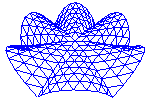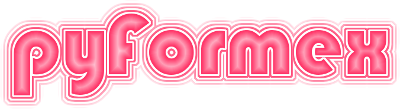75. opengl.sanitize — Sanitize data before rendering.¶
The pyFormex drawing functions were designed to require a minimal knowledge of OpenGL and rendering principles in general. They allow the user to specify rendering attributes in a simple, user-friendly, sometimes even sloppy way. This module contains some functions to sanitize the user input into the more strict attributes required by the OpenGl rendering engine.
These functions are generally not intended for direct used by the user, but for use in the opengl rendering functions.
75.1. Functions defined in module opengl.sanitize¶
-
opengl.sanitize.saneFloat(value)[source]¶ Return a float value or None.
If value can be converted to float, the float is returned, else None.
-
opengl.sanitize.saneLineWidth(value)¶ Return a float value or None.
If value can be converted to float, the float is returned, else None.
-
opengl.sanitize.saneLineStipple(stipple)[source]¶ Return a sane line stipple tuple.
A line stipple tuple is a tuple (factor,pattern) where pattern defines which pixels are on or off (maximum 16 bits), factor is a multiplier for each bit.
-
opengl.sanitize.saneColor(color=None)[source]¶ Return a sane color array derived from the input color.
A sane color is one that will be usable by the draw method. The input value of color can be either of the following:
- None: indicates that the default color will be used,
- a single color value in a format accepted by colors.GLcolor,
- a tuple or list of such colors,
- a (3,) shaped array of RGB values, ranging from 0.0 to 1.0,
- an (n,3) shaped array of RGB values,
- a (4,) shaped array of RGBA values, ranging from 0.0 to 1.0,
- an (n,4) shaped array of RGBA values,
- an (n,) shaped array of integer color indices.
The return value is one of the following: - None, indicating no color (current color will be used), - a float array with shape (3/4,), indicating a single color, - a float array with shape (n,3/4), holding a collection of colors, - an integer array with shape (n,), holding color index values.
!! Note that a single color can not be specified as integer RGB values. A single list of integers will be interpreted as a color index ! Turning the single color into a list with one item will work though. [[ 0, 0, 255 ]] will be the same as [ ‘blue’ ], while [ 0,0,255 ] would be a color index with 3 values.
>>> print(saneColor('red')) [ 1. 0. 0.]
>>> print(saneColor('grey90')) [ 0.9 0.9 0.9]
-
opengl.sanitize.saneColorArray(color, shape)[source]¶ Makes sure the shape of the color array is compatible with shape.
Parameters:
- color: set of colors
- shape: (nelems,nplex) tuple
A compatible color.shape is equal to shape or has either or both of its dimensions equal to 1. Compatibility is enforced in the following way:
- if color.shape[1] != nplex and color.shape[1] != 1: take out first plane in direction 1
- if color.shape[0] != nelems and color.shape[0] != 1: repeat the plane in direction 0 nelems times
-
opengl.sanitize.saneColorSet(color=None, colormap=None, shape=(1, ))[source]¶ Return a sane set of colors.
A sane set of colors is one that guarantees correct use by the draw functions. This means either - no color (None) - a single color - at least as many colors as the shape argument specifies - a color index and a color map with enough colors to satisfy the index. The return value is a tuple color,colormap. colormap will be None, unless color is an integer array, meaning a color index.