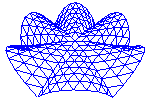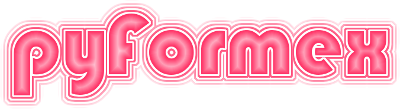64. plugins.turtle — Turtle graphics for pyFormex¶
This module was mainly aimed at the drawing of Lindenmayer products
(see plugins.lima and the Lima example).
The idea is that a turtle can be moved in 2D from one position to another, thereby creating a line between start and endpoint or not.
The current state of the turtle is defined by
pos: the position as a 2D coordinate pair (x,y),angle: the moving direction as an angle (in degrees) with the x-axis,step: the speed, as a discrete step size.
The start conditions are: pos=(0,0), step=1., angle=0.
The followin example turtle script creates a unit square:
fd();ro(90);fd();ro(90);fd();ro(90);fd()
64.1. Functions defined in module plugins.turtle¶
-
plugins.turtle.reset()[source]¶ Reset the turtle graphics engine to start conditions.
This resets the turtle’s state to the starting conditions
pos=(0,0), step=1., angle=0., removes everything from the state save stack and empties the resulting path.
-
plugins.turtle.push()[source]¶ Save the current state of the turtle.
The turtle state includes its position, step and angle.
-
plugins.turtle.fd(d=None, connect=True)[source]¶ Move forward over a step d, with or without drawing.
The direction is the current direction. If d is not given, the step size is the current step.
By default, the new position is connected to the previous with a straight line segment.