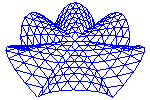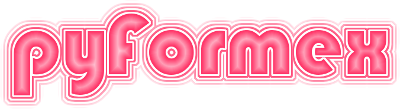50. gui.toolbar — Toolbars for the pyFormex GUI.¶
This module defines the functions for creating the pyFormex window toolbars.
50.1. Functions defined in module gui.toolbar¶
-
gui.toolbar.addButton(toolbar, tooltip, icon, func, repeat=False, toggle=False, checked=False, icon0=None, enabled=True)[source]¶ Add a button to a toolbar.
- toolbar: the toolbar where the button will be added
- tooltip: the text to appear as tooltip
- icon: name of the icon to be displayed on the button,
- func: function to be called when the button is pressed,
- repeat: if True, the func will repeatedly be called if button is held down.
- toggle: if True, the button is a toggle and stays in depressed state until pressed again.
- checked: initial state for a toggle buton.
- icon1: for a toggle button, icon to display when button is not checked.