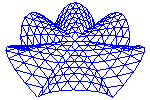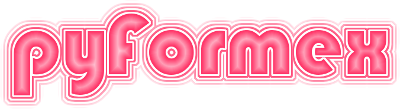pyFormex scripting¶
While the pyFormex GUI provides some means for creating and transforming geometry, its main purpose and major strength is the powerful scripting language. It offers you unlimited possibilities to do whatever you want and to automize the creation of geometry up to an unmatched level.
Currently pyFormex provides two mechanisms to execute user applications: as a script, or as an app. The main menu bar of the GUI offers two menus reflecting this. While there are good reasons (of both historical and technical nature) for having these two mechanisms, the fist time user will probably not be interested in studying the precise details of the differences between the two models. It suffices to know that the script model is well suited for small, quick applications, e.g. often used to test out some ideas. As your application grows larger and larger, you will gain more from the app model. Both require that the source file(s) be correctly formatted Python scripts. By obeing some simple code structuring rules, it is even possible to write source files that can be executed under either of the two models. The pyFormex template script as well as the many examples coming with pyFormex show how to do it.
Scripts¶
A pyFormex script is a simple Python source script in a file (with ‘.py’
extension), which can be located anywhere on the filesystem. The script is
executed inside pyFormex with an exec statement. pyFormex provides a
collection of global variables to these scripts: the globals of module
gui.draw if the script is executed with the GUI, or those from the
module script if pyformex was started with --nogui. Also, the
global variable __name__ is set to either ‘draw’ or ‘script’, accordingly.
The automatic inclusion of globals has the advantage that the first time user
has a lot of functionality without having to know what he needs to import.
Every time the script is executed (e.g. using the start or rerun button),
the full source code is read, interpreted, and executed. This means that
changes made to the source file will become directly available. But it also
means that the source file has to be present. You can not run a script from
a compiled (.pyc) file.
Apps¶
A pyFormex app is a Python module. It is usually also provided a Python
source file (.py), but it can also be a compiled (.pyc) file.
The app module is loaded with the import statement. To allow this, the
file should be placed in a directory containing an ‘__init__.py’ file (marking
it as a Python package directory) and the directory should be on the pyFormex
search path for modules (which can be configured from the GUI App menu).
Usually an app module contains a function named ‘run’. When the application is started for the first time (in a session), the module is loaded and the ‘run’ function is executed. Each following execution will just apply the ‘run’ function again.
When loading module from source code, it gets compiled to byte code
which is saved as a .pyc file for faster loading next time. The
module is kept in memory until explicitely removed or reloaded
(another import does not have any effect). During the loading of
a module, executable code placed in the outer scope of the module is
executed. Since this will only happen on first execution of the app,
the outer level should be seen as initialization code for your
application.
The ‘run’ function defines what the application needs to perform. It can be executed over and over by pushing the ‘PLAY’ button. Making changes to the app source code will not have any effect, because the module loaded in memory is not changed. If you need the module to be reloaded and the initialization code to be rerun use the ‘RERUN’ button: this will reload the module and execute ‘run’.
While a script is executed in the environment of the ‘gui.draw’ (or ‘script’) module, an app has its own environment. Any definitions needed should therefore be imported by the module.
Common script/app template¶
The template below is a common structure that allows this source to be used both as a script or as an app, and with almost identical behavior.
The script/app source starts by preference with a docstring, consisting of a short first line, then a blank line and one or more lines explaining the intention and working of the script/app.