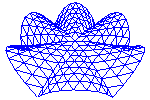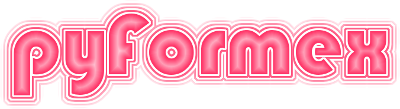#
##
## SPDX-FileCopyrightText: © 2007-2023 Benedict Verhegghe <bverheg@gmail.com>
## SPDX-License-Identifier: GPL-3.0-or-later
##
## This file is part of pyFormex 3.4 (Thu Nov 16 18:07:39 CET 2023)
## pyFormex is a tool for generating, manipulating and transforming 3D
## geometrical models by sequences of mathematical operations.
## Home page: https://pyformex.org
## Project page: https://savannah.nongnu.org/projects/pyformex/
## Development: https://gitlab.com/bverheg/pyformex
## Distributed under the GNU General Public License version 3 or later.
##
## This program is free software: you can redistribute it and/or modify
## it under the terms of the GNU General Public License as published by
## the Free Software Foundation, either version 3 of the License, or
## (at your option) any later version.
##
## This program is distributed in the hope that it will be useful,
## but WITHOUT ANY WARRANTY; without even the implied warranty of
## MERCHANTABILITY or FITNESS FOR A PARTICULAR PURPOSE. See the
## GNU General Public License for more details.
##
## You should have received a copy of the GNU General Public License
## along with this program. If not, see http://www.gnu.org/licenses/.
##
"""Working with variable width tables.
Mesh type geometries use tables of integer data to store the connectivity
between different geometric entities. The basic connectivity table in a
Mesh with elements of the same type is a table of constant width: the
number of nodes connected to each element is constant.
However, the inverse table (the elements connected to each node) does not
have a constant width.
Tables of constant width can conveniently be stored as a 2D array, allowing
fast indexing by row and/or column number. A variable width table can be
stored (using arrays) in two ways:
- as a 2D array, with a width equal to the maximal row length.
Unused positions in the row are then filled with an invalid value (-1).
- as a 1D array, storing a simple concatenation of the rows.
An additional array then stores the position in that array of the first
element of each row.
In pyFormex, variable width tables were initially stored as 2D arrays:
a remnant of the author's past FORTRAN experience. With a growing
professional use of pyFormex involving ever larger models, it became clear
that there was a large memory (and thus also speed) penalty related to the
use of 2D arrays with lots of unused entries.
The Varray class can offer important memory and speed gains for large models.
With many algorithms we even found that a 2D array result could be achieved
faster by first constructing a Varray and then converting that to a 2D array.
Not sorting the entries in the Varray provides a further gain.
The Varray class defined below therefore does not sort the rows
by default, but provides methods to sort them when needed.
"""
import numpy as np
from pyformex import arraytools as at
[docs]class Varray():
"""A variable width 2D integer array.
This class provides an efficient way to store tables of
nonnegative integers when the rows of the table may have
different length.
For large tables this may allow an important memory saving
compared to a rectangular array where the non-existent entries
are filled by some special value.
Data in the Varray are stored as a single 1D array,
containing the concatenation of all rows.
An index is kept with the start position of each row in the 1D array.
Parameters
----------
data:
Data to initialize to a new Varray object. This can either of:
- another Varray instance: a shallow copy of the Varray is created.
- a list of lists of integers. Each item in the list contains
one row of the table.
- a 2D ndarray of integer type. The nonnegative numbers on each row
constitute the data for that row.
- a 1D array or list of integers, containing the concatenation of
the rows. The second argument `ind` specifies the indices of the
first element of each row.
- a 1D array or list of integers, containing the concatenation of
the rows obtained by prepending each row with the row length.
The caller should make sure these 1D data are consistent.
ind: 1-dim int :term:`array_like`, optional
This is only used when `data` is a pure concatenation of all rows.
It holds the position in `data` of the first element of each row.
Its length is equal to the number of rows (`nrows`) or `nrows+1`.
It is a non-decreasing series of integer values, starting with 0.
If it has ``nrows+1`` entries, the last value is equal to the total
number of elements in `data`. This last value may be omitted,
and will then be added automatically.
Note that two subsequent elements may be equal, corresponding with
an empty row.
Examples
--------
Create a Varray from a nested list:
>>> Va = Varray([[0],[1,2],[0,2,4],[0,2]])
>>> Va
Varray([[0], [1, 2], [0, 2, 4], [0, 2]])
The Varray prints in a user-friendly format:
>>> print(Va)
Varray (nrows=4, width=1..3)
[0]
[1 2]
[0 2 4]
[0 2]
<BLANKLINE>
The internal data are 1-D arrays:
>>> print(Va.data)
[0 1 2 0 2 4 0 2]
>>> print(Va.ind)
[0 1 3 6 8]
Other initialization methods resulting in the same Varray:
>>> Vb = Varray(Va)
>>> print(str(Vb) == str(Va))
True
>>> Vb = Varray(np.array([[-1,-1,0],[-1,1,2],[0,2,4],[-1,0,2]]))
>>> print(str(Vb) == str(Va))
True
>>> Vc = Varray([0,1,2,0,2,4,0,2], at.cumsum0([1,2,3,2]))
>>> print(str(Vc) == str(Va))
True
>>> Vd = Varray([1,0, 2,1,2, 3,0,2,4, 2,0,2])
>>> print(str(Vd) == str(Va))
True
Show info about the Varray
>>> print(Va.nrows, Va.width, Va.shape)
4 (1, 3) (4, 3)
>>> print(Va.size, Va.lengths)
8 [1 2 3 2]
Indexing: The data for any row can be obtained by simple indexing:
>>> print(Va[1])
[1 2]
This is equivalent with
>>> print(Va.row(1))
[1 2]
>>> print(Va.row(-1))
[0 2]
Change elements:
>>> Va[1][0] = 3
>>> print(Va[1])
[3 2]
Full row can be changed with matching length:
>>> Va[1] = [1, 2]
>>> print(Va[1])
[1 2]
Negative indices are allowed:
Extracted columns are filled with -1 values where needed
>>> print(Va.col(1))
[-1 2 2 2]
Select takes multiple rows using indices or bool:
>>> print(Va.select([1,3]))
Varray (nrows=2, width=2..2)
[1 2]
[0 2]
<BLANKLINE>
>>> print(Va.select(Va.lengths==2))
Varray (nrows=2, width=2..2)
[1 2]
[0 2]
<BLANKLINE>
Iterator: A Varray provides its own iterator:
>>> for row in Va:
... print(row)
[0]
[1 2]
[0 2 4]
[0 2]
>>> print(Varray())
Varray (nrows=0, width=0..0)
<BLANKLINE>
"""
def __init__(self, data=[], ind=None):
"""Initialize the Varray. See the class docstring."""
self._row = 0 # current row, for use iterators
# If data is a Varray, just use its data
if isinstance(data, Varray):
self.data = data.data
self.ind = data.ind
return
# Allow for empty Varray
if len(data) <= 0:
data = []
try:
data = np.array(data, dtype=at.Int)
except ValueError:
data = np.array(data, dtype=object)
if data.dtype.kind == 'i' and data.ndim == 1:
# data is a 1-dim int array
if ind is None:
# It is a 1-d array with embedded length
# extract row lengths from data
i = 0
size = len(data)
rowlen = []
while i < size:
rowlen.append(data[i])
i += data[i] + 1
# create indices and remove row lengths from data
ind = at.cumsum0(rowlen)
if size > 0:
data = np.delete(data, ind[:-1] + np.arange(len(rowlen)))
else:
# ind holds the indices of the row starts
ind = at.checkArray(ind, kind='i', ndim=1)
if ind[0] != 0 or ind[-1] > len(data):
raise ValueError(
f"Invalid ind: should start with 0; end with len(data)"
f"\nGot: {ind}")
if np.any(ind[:-1] > ind[1:]):
raise ValueError(
f"Invalid ind: should be a no-decreasing sequence"
f"\nGot: {ind}")
else:
# A 2-d int array or a nested list was specified
# remove the negative elements
data = [np.array(row) for row in data]
data = [row[row >= 0] for row in data]
rowlen = [len(row) for row in data]
ind = at.cumsum0(rowlen)
data = np.concatenate(data).astype(at.Int)
# Make sure we have the last row
if ind[-1] != len(data):
ind = np.concatenate([ind, [len(data)]])
# Store the data
self.data = data.astype(at.Int)
self.ind = ind.astype(at.Int)
# Attributes computed ad hoc, because cheap(er)
@property
def nrows(self):
"""The number of rows in the Varray"""
return len(self.ind) - 1
@property
def lengths(self):
"""An array with the row lengths"""
return self.ind[1:] - self.ind[:-1]
@property
def minwidth(self):
"""The length of the shortest row"""
l = self.lengths
return l.min() if len(l) > 0 else 0
@property
def maxwidth(self):
"""The length of the longest row"""
l = self.lengths
return l.max() if len(l) > 0 else 0
@property
def width(self):
"""A tuple with the minimum and maximum width"""
return self.minwidth, self.maxwidth
@property
def strwidth(self):
"""A string with the mainimum and maximum row length"""
return f"{self.minwidth}..{self.maxwidth}"
@property
def size(self):
"""The total number of elements in the Varray"""
return self.ind[-1]
@property
def shape(self):
"""A tuple with the number of rows and the maximum row length"""
return (self.nrows, self.maxwidth)
@property
def dtype(self):
"""Return the data type of the elements in the Varray"""
return self.data.dtype
def __len__(self):
"""Return the number of rows in the Varray"""
return len(self.ind) - 1
[docs] def copy(self):
"""Return a deep copy of the Varray"""
return Varray(self.data.copy(), self.ind.copy())
[docs] def length(self, i):
"""Return the length of row i"""
return self.ind[i + 1] - self.ind[i]
[docs] def row(self, i):
"""Return the data for the row i.
Parameters
----------
i: int
The index of the row to return.
Returns
-------
1-dim int array
An array with the values of row i
Notes
-----
The same is obtained by simple indexing. See the examples.
Examples
--------
>>> Va = Varray([[0],[1,2],[0,2,4],[0,2]])
>>> print(Va.row(1))
[1 2]
>>> print(Va[1])
[1 2]
"""
if not at.isInt(i):
raise ValueError("Varray index should be an single int")
if i < 0:
i += self.nrows
return self.data[self.ind[i]:self.ind[i + 1]]
__getitem__ = row
[docs] def rowslice(self, i):
"""Return a slice object for the row i.
Parameters
----------
i: int
The index of the row to return.
Returns
-------
slice
A slice object representing the set of indices for row i
Examples
--------
>>> Va = Varray([[0],[1,2],[0,2,4],[0,2]])
>>> print(Va.rowslice(2))
slice(3, 6, None)
>>> print(Va.data[Va.rowslice(2)])
[0 2 4]
"""
return slice(self.ind[i], self.ind[i+1])
[docs] def rowlimits(self):
"""Generator for row slice limits
Examples
--------
>>> Va = Varray([[0],[1,2],[0,2,4],[0,2]])
>>> for row in Va.rowlimits():
... print(row)
(0, 1)
(1, 3)
(3, 6)
(6, 8)
"""
i = 0
while i < self.nrows:
yield self.ind[i], self.ind[i+1]
i += 1
[docs] def index1d(self, i, j):
"""Return the sequential index for the element with 2D index i,j
Parameters
----------
i: int
The row index
j: int
The column index
Returns
-------
int
The sequential index corresponding with position (i,j).
Examples
--------
>>> Va = Varray([[0],[1,2],[0,2,4],[0,2]])
>>> print(Va.index1d(2,2))
5
"""
if j >= 0 and j < self.length(i):
return self.ind[i] + j
else:
raise IndexError("Index out of bounds")
[docs] def index2d(self, k):
"""Return the 2D index for the element with sequential index k
Parameters
----------
k: int
The sequential index in the flat array
Returns
-------
i: int
The row index of the element with sequential index k
j: int
The column index of the element with sequential index k
Examples
--------
>>> Va = Varray([[0],[1,2],[0,2,4],[0,2]])
>>> print(Va.index2d(5))
(2, 2)
"""
if k < 0 or k >= self.ind[-1]:
raise IndexError(
f"Varray: index {k} out of bounds [0, {self.ind[-1]})")
i = self.ind.searchsorted(k, side='right') - 1
j = k - self.ind[i]
return i, j
def __setitem__(self, i, data):
"""Set the data for the row i.
Parameters
----------
i: int
The index of the row to change.
data: int or int :term:`array_like`
Data to replace the row i.
If a single int, all items in the row are set to this value.
If an array, it should match the row length.
Examples
--------
>>> Va = Varray([[0],[1,2],[0,2,4],[0,2]])
>>> Va[1] = 0
>>> Va[2] = [1,3,5]
>>> Va[3][1] = 1
>>> print(Va)
Varray (nrows=4, width=1..3)
[0]
[0 0]
[1 3 5]
[0 1]
<BLANKLINE>
"""
if not at.isInt(i):
raise ValueError("Varray index should be an single int")
if i < 0:
i += self.nrows
self.data[self.ind[i]:self.ind[i + 1]] = data
[docs] def setRow(self, i, data):
"""Replace the data of row i
This is equivalent to self[i] = data.
"""
self[i] = data
[docs] def col(self, i):
"""Return the data for column i
This always returns a list of length nrows.
For rows where the column index i is missing, a value -1 is returned.
"""
return np.array([r[i] if i in range(-len(r), len(r)) else -1
for r in self])
[docs] def select(self, sel):
"""Select some rows from the Varray.
Parameters
----------
sel: iterable of ints or bools
Specifies the row(s) to be selected.
If type is int, the values are the row numbers.
If type is bool, the length of the iterable should be
exactly ``self.nrows``; the positions where the value is True are
the rows to be returned.
Returns
-------
Varray object
A Varray with only the selected rows.
Examples
--------
>>> Va = Varray([[0],[1,2],[0,2,4],[0,2]])
>>> Va.select((1,3))
Varray([[1, 2], [0, 2]])
>>> Va.select((False,True,False,True))
Varray([[1, 2], [0, 2]])
"""
sel = np.asarray(sel) # this is important, because Python bool isInt
if len(sel) > 0 and not at.isInt(sel[0]):
sel = np.where(sel)[0]
return Varray([self[j] for j in sel])
# TODO: These could be removed and replaced with index2d()[0/1]
# and put sel = self.index(sel) in index2d
[docs] def rowindex(self, sel):
"""Return the rowindex for the elements flagged by selector sel.
sel is either a list of element numbers or a bool array with
length self.size
"""
sel = self.index(sel)
return self.ind.searchsorted(sel, side='right') - 1
[docs] def colindex(self, sel):
"""Return the column index for the elements flagged by selector sel.
sel is either a list of element numbers or a bool array with
length self.size
"""
sel = self.index(sel)
ri = self.rowindex(sel)
return sel - self.ind[ri]
def __iter__(self):
"""Return an iterator for the Varray"""
self._row = 0
return self
def __next__(self):
"""Return the next row of the Varray"""
if self._row >= self.nrows:
raise StopIteration
row = self[self._row]
self._row += 1
return row
[docs] def index(self, sel):
"""Convert a selector to an index.
Parameters
----------
sel: iterable of ints or bools
Specifies the elements of the Varray to be selected.
If type is int, the values are the index numbers in the
flat array. If type is bool, the length of the iterable
should be exactly ``self.size``; the positions where the
value is True will be returned.
Returns
-------
int array
The selected element numbers.
Examples
--------
>>> Va = Varray([[0],[1,2],[0,2,4],[0,2]])
>>> Va.index((1,3,5,7))
array([1, 3, 5, 7])
>>> Va.index((False,True,False,True,False,True,False,True))
array([1, 3, 5, 7])
"""
try:
sel = at.checkArray(sel, shape=(self.size,), kind='b')
sel = np.where(sel)[0]
except ValueError:
sel = at.checkArray(sel, kind='i')
return sel
[docs] def where(self, sel):
"""Return row and column index of the selected elements
sel is either a list of element numbers or a bool array with
length self.size
Returns a 2D array where the first column is the row index
and the second column the corresponding column index of an
element selected by sel
Examples
--------
>>> Va = Varray([[0],[1,2],[0,2,4],[0,2]])
>>> Va.where([1,3,5,7])
array([[1, 0],
[2, 0],
[2, 2],
[3, 1]])
"""
return np.row_stack([self.index2d(i) for i in self.index(sel)])
[docs] def sorted(self):
"""Returns a sorted Varray.
Returns a Varray with the same entries but where each
row is sorted.
This returns a copy of the data, and leaves the original
unchanged.
See also :meth:`sort` for sorting the rows inplace.
"""
return Varray([sorted(row) for row in self])
[docs] def roll(self, shift):
"""Roll the elements row by row.
Parameters
----------
shift: int
The number of places by which elements are shifted. Positive
values shift to the right.
Returns
-------
Varray
A Varray containing on each row the entries from the input
Varray shifted ofter the specified number of places.
Examples
--------
>>> Varray([[0], [0, 1, 2, 3], [0, 2, 4]]).roll(1)
Varray([[0], [3, 0, 1, 2], [4, 0, 2]])
"""
return Varray([np.roll(row, shift) for row in self])
[docs] def removeFlat(self, ind):
"""Remove the element with flat index i
Parameters
----------
ind: int or int :term:`array_like`
Index in the flat data of the element(s) to remove.
Returns
-------
Varray
A Varray with the element(s) ind removed.
Examples
--------
>>> Va = Varray([[0],[1,2],[0,2,4],[0,2]])
>>> Va.removeFlat(3)
Varray([[0], [1, 2], [2, 4], [0, 2]])
>>> Va.removeFlat([0,2,7])
Varray([[], [1], [0, 2, 4], [0]])
"""
srt = np.unique(ind)
data = self.data[at.complement(srt, len(self.data))]
ind = self.ind.copy()
for i in srt[::-1]:
ind[ind>i] -= 1
return Varray(data, ind)
[docs] def sort(self):
"""Sort the Varray inplace.
Sorting a Varray sorts the elements in each row.
The sorting is done inplace.
See also :meth:`sorted` for sorting the rows without
changing the original.
Examples
--------
>>> va = Varray([[0],[2,1],[4,0,2],[0,2]])
>>> va.sort()
>>> print(va)
Varray (nrows=4, width=1..3)
[0]
[1 2]
[0 2 4]
[0 2]
<BLANKLINE>
"""
for row in self:
row.sort()
[docs] def toArray(self):
"""Convert the Varray to a 2D array.
Returns a 2D array with shape (self.nrows,self.maxwidth), containing
the row data of the Varray.
Rows which are shorter than width are padded at the start with
values -1.
Examples
--------
>>> Varray([[0],[2,1],[4,0,2],[0,2]]).toArray()
array([[-1, -1, 0],
[-1, 2, 1],
[ 4, 0, 2],
[-1, 0, 2]])
>>> Varray([[0,3],[2,1],[4,0],[0,2]]).toArray()
array([[0, 3],
[2, 1],
[4, 0],
[0, 2]])
"""
if self.minwidth == self.maxwidth:
a = self.data.reshape(self.nrows, self.maxwidth)
else:
a = -np.ones((self.nrows, self.maxwidth), dtype=at.Int)
for i, r in enumerate(self):
if len(r) > 0:
a[i, -len(r):] = r
return a
[docs] def sameLength(self):
"""Groups the rows according to their length.
Returns
-------
lengths: list
the sorted unique row lengths
rows: list
the indices of the rows having the corresponding length.
Examples
--------
>>> Va = Varray([[0],[1,2],[0,2,4],[0,2]])
>>> L,R = Va.sameLength()
>>> print(L)
[1 2 3]
>>> print(R)
[array([0]), array([1, 3]), array([2])]
"""
lens = self.lengths
ulens = np.unique(lens)
return ulens, [np.where(lens == l)[0] for l in ulens]
[docs] def split(self):
"""Split the Varray into 2D arrays.
Returns
-------
list
A list of 2D arrays where all the rows of VA with the same number
of columns are collected. The list is sorted in order of increasing
number of columns.
Examples
--------
>>> Va = Varray([[0],[1,2],[0,2,4],[0,2]])
>>> for a in Va.split():
... print(a)
[[0]]
[[1 2]
[0 2]]
[[0 2 4]]
"""
return [self.select(ind).toArray() for ind in self.sameLength()[1]]
[docs] def toList(self):
"""Convert the Varray to a nested list.
Returns a list of lists of integers.
"""
return [r.tolist() for r in self]
[docs] def inverse(self, sort=True, expand=False):
"""Return the inverse of a Varray.
The inverse of a Varray is again a Varray. Values k on a row i will
become values i on row k. The number of data in both Varrays is thus
the same.
The inverse of the inverse is equal to the original. Two Varrays are
equal if they have the same number of rows and all rows contain the
same numbers, independent of their order.
Parameters
----------
sort: bool
If True (default), the values on each row of the returned index
are sorted.
The default (False) will leave the values in the order obtained
by the algorithm, which depends on Python/numpy sorting, and
usually turns out to be sorted as well.
Returns
-------
:class:`Varray`
The inverse index, as a Varray (default).
Each row ``i`` of the inverse contains the numbers of the rows of the
input in which a value ``i`` appeared. The rows are sorted by default.
Examples
--------
>>> a = Varray([[0,1],[2,0],[1,2],[4]])
>>> b = a.inverse()
>>> c = b.inverse()
>>> print(a,b,c)
Varray (nrows=4, width=1..2)
[0 1]
[2 0]
[1 2]
[4]
Varray (nrows=5, width=0..2)
[0 1]
[0 2]
[1 2]
[]
[3]
Varray (nrows=4, width=1..2)
[0 1]
[0 2]
[1 2]
[4]
<BLANKLINE>
>>> a = Varray([[-1,0,1],[0,2,-1],[2,1,1],[3,-2,0]])
>>> print(a.inverse())
Varray (nrows=4, width=1..3)
[0 1 3]
[0 2 2]
[1 2]
[3]
<BLANKLINE>
"""
nrows, ncols = self.shape
if nrows <= 0:
# allow inverse of empty Varray
va = Varray()
else:
# Create a row index for each value of the data
row = np.arange(nrows).repeat(self.lengths)
s = self.data.argsort()
t = self.data[s]
u = row[s]
# Now search for the start of every row number
v = t.searchsorted(np.arange(t.max() + 1))
if v[0] > 0:
# There were negative numbers: remove them
u = u[v[0]:]
v -= v[0]
va = Varray(u, v)
if sort:
# TODO: this could be avoided by using a stable
# sort algorithm above
va.sort()
if expand:
va = va.toArray()
return va
def __repr__(self):
"""String representation of the Varray"""
return f"{self.__class__.__name__}({self.toList()})"
def __str__(self):
"""Nicely print the Varray"""
s = [f"{self.__class__.__name__} "
f"(nrows={self.nrows}, width={self.strwidth})"]
s.extend([str(row) for row in self])
return '\n '.join(s) + '\n'
[docs] @classmethod
def concatenate(clas, varrays):
"""Concatenate a list of Varrays to a single Varray.
Parameters
----------
varrays: list of Varray
The list of Varrays to concatenate.
Returns
-------
Varray
The concatenated Varrays.
Examples
--------
>>> VA0 = Varray([[0,1],[2,3,4]])
>>> VA1 = Varray([[5,6]])
>>> VA2 = Varray([[7,8],[9]])
>>> VA = Varray.concatenate([VA0,VA1,VA2])
>>> print(VA)
Varray (nrows=5, width=1..3)
[0 1]
[2 3 4]
[5 6]
[7 8]
[9]
"""
data = np.concatenate([va.data for va in varrays])
ind = at.cumsum0(np.concatenate([va.lengths for va in varrays]))
return Varray(data, ind=ind)
[docs] @classmethod
def fromArrays(clas, arrays):
"""Concatenate a list of 2D int arrays into a Varray
Examples
--------
>>> VA = Varray.fromArrays([
... [[1,1], [2,2]],
... [[3,3,3], [4,4,4]],
... [[5,5], [6,6], [7,7]],
... ])
>>> print(VA)
Varray (nrows=7, width=2..3)
[1 1]
[2 2]
[3 3 3]
[4 4 4]
[5 5]
[6 6]
[7 7]
"""
arrays = [at.checkArray(a, ndim=2, kind='i') for a in arrays]
indices = [np.arange(a.shape[0]) * a.shape[1] for a in arrays]
lengths = [a.size for a in arrays]
offsets = at.cumsum0(lengths)
data = np.concatenate([a.flat for a in arrays])
indices = np.concatenate([i + o for i, o in zip(indices, offsets)])
return Varray(data, indices)
[docs]def graphColors(adj):
"""Colorizes all nodes of a graph using Welsh-Powell algorithm.
The algorithm determines a color scheme thus that no two connected
nodes of a graph have the same color. While not guaranteeing to be
the optimal solution, it usually is a very close. This function can
for example be used to determine a color scheme for different areas
on a planar map, such that no two touching regions will have the same
color.
Parameters
----------
adj: :term:`varray_like`
An adjacency array where each row `i` lists the nodes connected
to node `i`. It can be a Varray or a regular 2d array padded with
-1 entries to have constant row length.
Returns
-------
int array:
An 1-d int array with the color palette numbers for the nodes.
Examples
--------
"""
adj = Varray(adj)
nnodes = len(adj)
order = np.argsort(-adj.lengths)
colors = np.full((nnodes,), -1, dtype=at.Int)
for i in order:
for color in range(nnodes):
for j in adj[i]:
if colors[j] == color:
break
else: # no break
colors[i] = color
break
return colors
# End